
As you might guess, under the seemingly flat appearance of the Desktop lies a sophisticated layered system of windows that AutoFocus (formerly named AutoRaise) must take into account to efficiently perform its tasks.
Base Window # -2147483648
Minimum Window # -2147483643
Desktop Window # -2147483623
Desktop Icon Window # -2147483603
Backstop Menu # -20
Normal Window # 0
Floating Window # 3
Torn Off Menu Window # 3
Modal Panel Window # 8
Utility Window # 19
Dock Window # 20
Main Menu Window # 24
Status Window # 25
Pop Up Menu Window # 101
Help Window # 200
Dragging Window # 500
Screen Saver Window # 1000
Assistive Tech High Window # 1500
Cursor Window # 2147483630
Maximum Window # 2147483631
Out of the twenty most common window layers, AutoFocus currently handles level 0 (i.e. Normal Window), carefully avoiding the others.
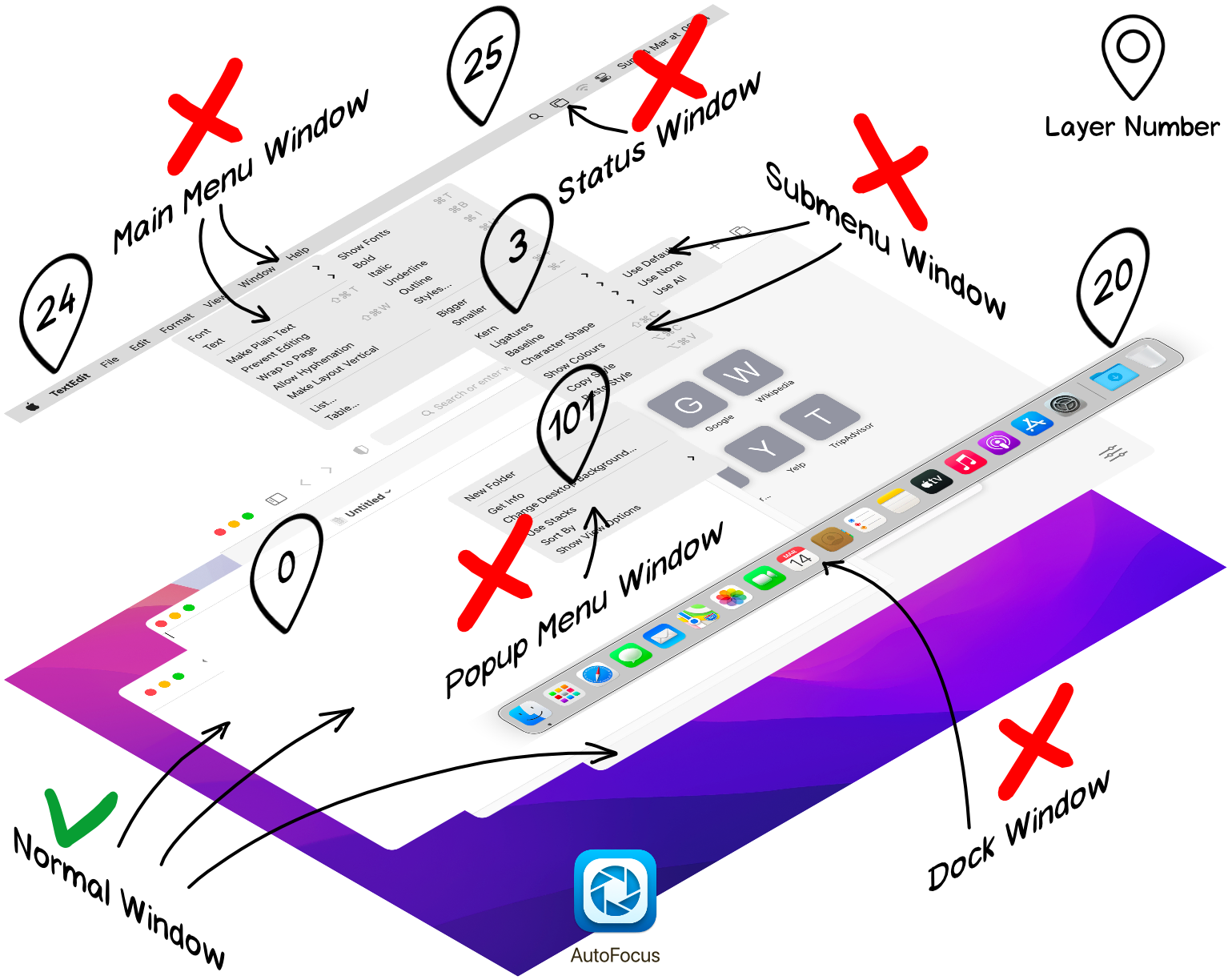
To answer the needs of some interesting feature requests, AutoFocus might start handling other layers in upcoming releases, so stay tuned.

